FX
Nuke Forex Strategy is a trend following that is suitable for
scalping, day trading and swing trading.
Trading
Modes Input
System
provides three different trading styles depending on your
expectations, risk appetite and experience in trading.
Trading
modes are not assigned to specific Timeframes. For example: you like
calm and secure signals for typical daytrading - you can use the
swingtrade mode (green) on the m5 or m15 interval.
FX
Nuke SCALPTRADE
It’s
characterized by the fastest signals as well as the largest potential
profit with increased risk. If you are familiar with scalping and
catching the quick market movements, you should choose this trading
mode.
Scalping
mode is recommended for advanced traders.
FXNuke
DAYTRADE
Is
the most universal mode, providing the most balanced signals.
It
provides stable signals with limited risk.
This
mode is recommended for beginners as well as experienced traders.
FXNuke
SWINGTRADE
Provides
the most secure signals, with less profit potential at the same time.
Pick this mode if you want to spend the minimum amount of time in
front of the computer.
This
mode is recommended for every type of trader.
System
overview
System
contains two indicators.
1.
Entry/Exit Colored Snake
2.
Currency strength & weakness dashboard.
Let's
take a look at the strength and weakness dashboard first.
It
presents all major currencies (EUR, USD, GBP, AUD, NZD, CAD, CHF and
JPY) in a simple visual form.
Before
you start trading on any instrument, check if the given currency is
actually
really bought / sold by the market.
Strength
& Weakness Analysis
The
market is constantly in motion, therefore there are always the
strongest (the most bought) and the weakest (the most sold)
currencies.
The
dashboard was designed to provide you with the analysis of the entire
market on one chart. In the below example, we can see that the most
bought currencies are EUR and AUD. The most sold out are USD and CAD.
EUR/USD(EUR-strong/USD-
weak)
AUD/USD
(AUD - strong/USD- weak)
EUR/CAD
(EUR-strong/CAD - weak)
AUD/CAD
(AUD-strong/CAD - weak)
If
you are dealing with such choice of pairs, it’s best to choose
those that have the lowest spread. o for example EUR/USD or AUD/USD.
ENTRY
and EXIT Rules Let’s check the second indicator now - a colored
snake which will determine the entry and exit points.
BUY
TRADE EXAMPLE
Find
a currency pair that has a red snake. Wait for the blue dot to
appear, which will determine the
entry
(buy signal).
Transaction
should remain open, until red DOT appears.
SELL
TRADE EXAMPLE
Find
a currency pair that has a blue snake. Wait for the red dot to
appear, which will determine the entry (sell signal). When are DOT
appears it means that the market is ready for sell signal.
Transaction should remain open until the blue DOT appears.
STOP
LOSS
Stop
loss order should be placed in the technically best place:
-
the last swing high (for the SELL trade)
-
the last swing low (for the BUY trade)
The
exit signal given by the system has been designed to squeeze out the
market as much as possible and at the
same
time to secure the trader from a bigger loss.
As
for everything in forex, here we also have to pay a certain price for
such feature. It may happen
that
the exit signal eats most of the earned profit.
In
the above example, we can see that the transaction has reached over
120 pips profit before it turned back. If you are an experienced
trader and you like smaller but more secure profits, you can use a
simple risk to reward ratios. The stop loss for this transaction was
around 60pips (the last swing low). You can set a take profit order
for 60 pips (which gives risk to reward 1:1), or 120 pips (which will
produce the double stop loss value).







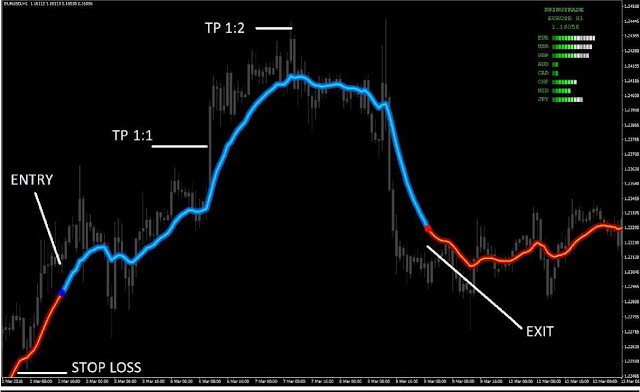
Post a Comment