Forex
line system is a trend momentum system based on TMA Bands and Touch
line indicator.
This
system can be used any time frame for me personally it works best on
30 min and H1 time frame.
The
system has 7 indicators. I found a combination of these indicators
works best for perfect entries.
How
to use it.
Sell
Sell
a red dot appears in red zone in window below the chart red and green
lines under the blue line and passes trougth or near the overbougth
line. Or more simple FL2 b.lue line <0.
Buy
Buy
a blue dot appears in green zone in window below the chart red and
green lines above the red line and passes trougth or near the
oversold line. Or more simple FL2 blue line >0.
Download Forex Line System.zip
Download Forex Line System.zip
Copy
mq4 and ex4 files to your Metatrader Directory / experts /
indicators /
Copy
tpl file (Template) to your Metatrader Directory / templates /
Start
or restart your Metatrader Client
Select
Chart and Timeframe where you want to test your forex system
Right
click on your trading chart and hover on “Template”
Move
right to select Forex
Line System.
You
will see Forex
Line System on
your Chart.
Download
Forex
Line System
indicators and template.



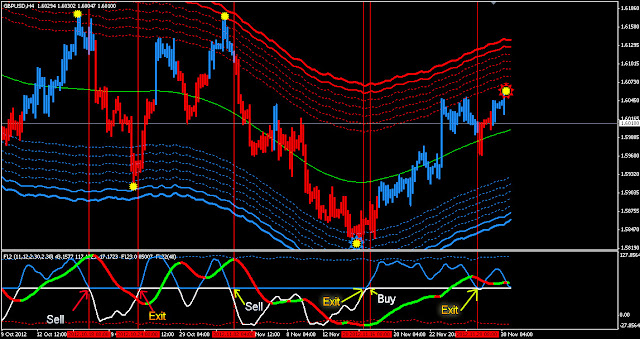

Post a Comment